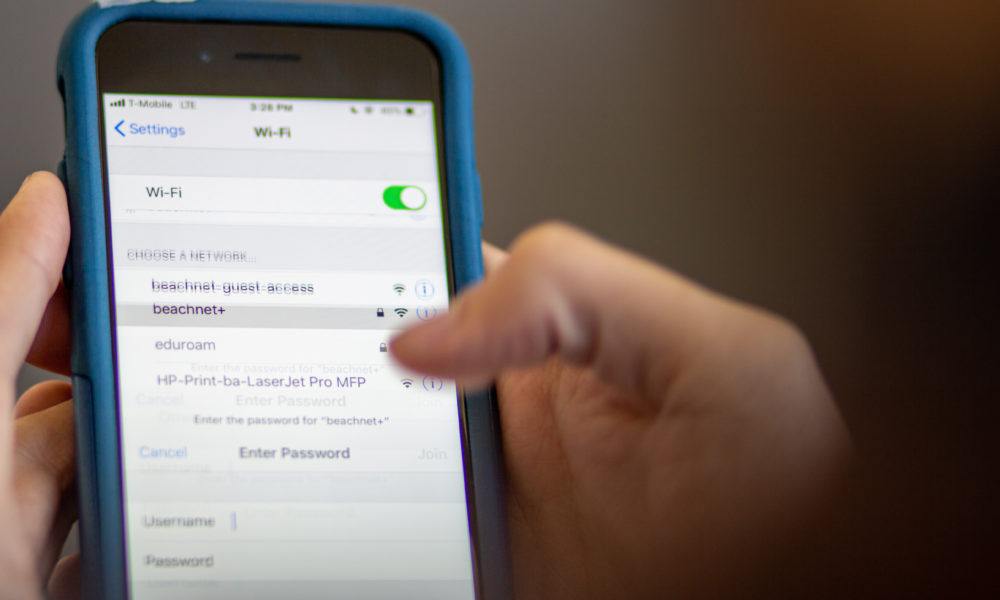A new school year reboots Wi-Fi connection problems for many Long Beach State students who try to connect to the school Wi-Fi, BeachNet+.
Connection problems within the first few weeks of a semester is not a new thing, and is something that has been known to happen, especially after students and faculty are required to change their BeachID passwords every year.
Shirley Quan, the helpdesk supervisor for CSULB’s Division of Information Technology explained why this is the case.
“What usually happens, if you changed your password yesterday, and come on campus today, you have that saved password on your phone for example, and it is an automatic connection,” Quan said.
According to Quan, the previously connected device would continue to use the old BeachID password unless the network has been manually forgotten by the user.
Usage of the old BeachID password to connect to the Wi-Fi could possibly cause access to BeachID services such as Wi-Fi access, Single Sign On system and BeachBoard to be blocked.
“When that happens, people typically reach out to us and then we unlock their account, and then we are able to look and see if they are being blocked by the network,” Quan said. “If they are we unblock it, then we walk them through the process of forgetting the BeachNet+ Network, and establishing a new connection so they can update their password.”
Richard Hernandez, a second-year grad student in public health said he has issues with logging in.
“I can’t connect with my Wi-Fi, so I’m using [my girlfriend’s],” Hernandez said.
Although most devices, such as Windows, PCs and Macs, prompt the user to enter their BeachID username and password upon connecting to the BeachNet+ Network, Chromebooks and other Android devices require more specific settings in order to connect. Instructions for how to connect those devices can be found on the DOIT website.
Students such as fourth-year history major, Brent Pothoven have used the campus’s helpdesk system to resolve such an issue.
“Every semester without fail,” Pothoven said. “Whenever we have to change our passwords, my phone never recognizes it, and I have to go to the Horn Center.”
The Division of Information Technology has a helpdesk in both the fifth floor of the University Library, and the lobby of the Horn Center to allow for walk-in assistance. Students can also receive help by calling 562-985-4959, or by submitting a support ticket to the online helpdesk.